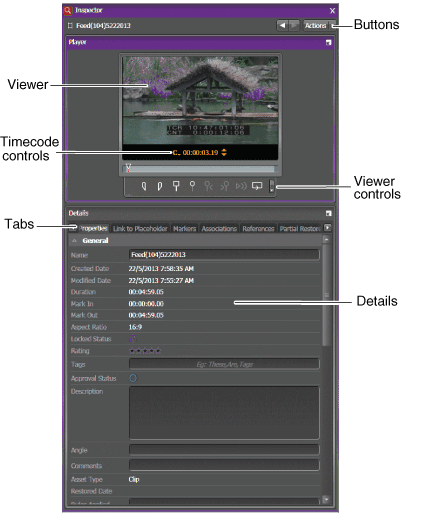The Inspector panel
The Inspector panel allows you to mark up, manage, and view detailed information for an asset. The Inspector panel typically appears on the right side of the GV STRATUS application window.
The Inspector panel features are as follows:
- Viewer — Allows you to view and mark up an asset. You can show and hide viewer controls to accommodate resizing the Inspector panel.
- Buttons — Provides a menu of actions for managing the asset and navigation buttons to view previous/next objects.
- Viewer controls — Allows you to mark up the asset.
- Timecode Controls — Allows you to select the mark in/out and other timecode types to display. Also lets you navigate through the clip to a specific timecode.
- Details — Provides tabs with sections for viewing properties, metadata, placeholders, markers, and relationships. On some tabs you can make changes, such as modifying metadata, linking assets to placeholders, and setting recurring events. Standard Asset List features, such as sortable columns, are available on tabs with a list display. You can create custom metadata sections in GV STRATUS Control Panel to organize settings on tabs.
The features in the Inspector panel can change dynamically, depending on the tool that launches the Inspector panel, the roles assigned, and the type of asset that is displayed. The Viewer controls are the same as those in the Source Viewer.