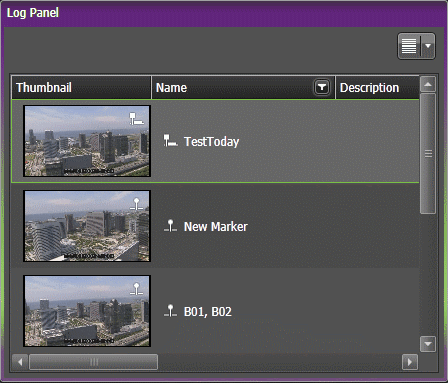The Log Panel
The Log Panel allows you to view keywords and markers that have been assigned to clips. In the GV STRATUS application, you can access Log Panel when you launch the Logging Tool from the Navigator.
Standard Asset List features such as filter list, sort list, and customization of the View Mode are available in the Log Panel.