The channel area displays all channels available on your system.
You can perform the following
functions for each channel.
| Icon
|
Function
|
|
Plays the current clip in the channel. If a clip
is playing, clicking this button pauses the clip; click it again to resume
playback.
|
|
Recues the current clip.
|
|
Cues
the previous clip in the channel.
|
|
Cues
the next available clip.
|
|
Loops playback for the current
clip.
|
|
Sets
a Mark In point to begin trimming the clip. A Scissors icon appears next to the
clip name in the playlist to indicate a trimmed clip.
|
|
Sets
a Mark Out point to end trimming the clip.
|
|
Clears both the Mark In and Mark
Out points from the clip.
|
|
Previews the last few seconds of
the clip and immediately recues. (The number of seconds that previews is set
under Options and determined by your studio’s needs.)
|
This symbol  indicates that
a GV STRATUS Rundown channel is no longer connected to its
corresponding channel on the media server.
indicates that
a GV STRATUS Rundown channel is no longer connected to its
corresponding channel on the media server.
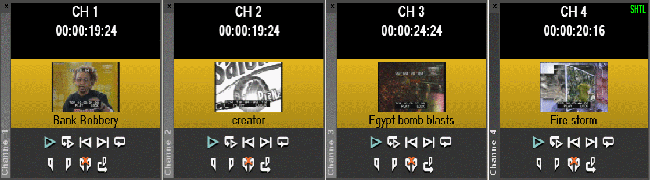
 indicates that
a GV STRATUS Rundown channel is no longer connected to its
corresponding channel on the media server.
indicates that
a GV STRATUS Rundown channel is no longer connected to its
corresponding channel on the media server. 








