About Rundowns
The rundown area displays the open rundowns and their status, a list of available rundowns, server status, and control buttons.
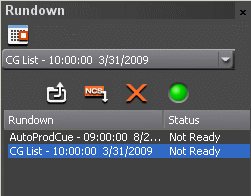
You can open up to five rundowns at once; all open rundowns merge into a composite playlist, allowing seamless control of back-to-back rundowns.
Clicking Date toggles a calendar which lets you filter the display of rundowns to a specific date.
Selecting a rundown from the rundowns list selects all clips in that
rundown in the playlist area.
The status displays READY when the “MOS Ready to Air” property is enabled for a rundown through ENPS or Octopus. The Status column is not used with iNEWS; the column can be resized off of the screen if desired.




