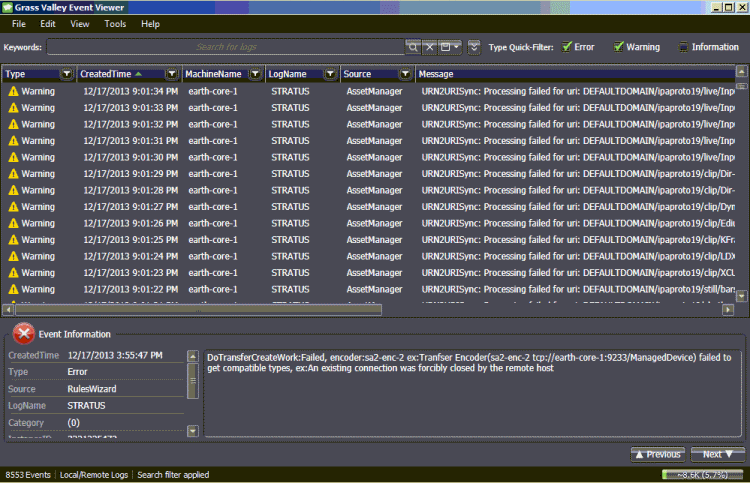Working with GV Event Viewer
The GV Event Viewer application displays detailed information about significant events on your GV STRATUS system. Use the application only if you are a qualified system administrator or as directed by Grass Valley support.
The SiteConfig GV STRATUS Event Viewer role installs the application on GV STRATUS servers.
You can open GV Event Viewer to view event logs, save event logs as an xml file, or copy event logs into another application.
Launch the GV Event Viewer by doing one of the following: