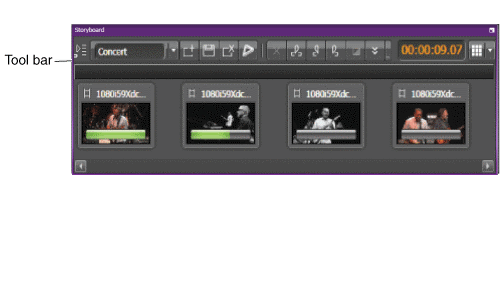The Storyboard
The Storyboard Editor tool allows you to assemble and edit a Sequence. You can launch the Storyboard Editor as a composite panel when you select it in the Windows | Panels menu.
The Storyboard appears in the application as a panel in the Storyboard Editor tool. You can drag assets into the panel to create or add to a Sequence. Assets in the panel are called events.
Once you have assembled the Sequence, you can preview it in the Sequence Viewer. In the Storyboard, the progress bar next to an event indicates whether that event is currently being played in the Sequence Viewer, and if so where the current play location is.