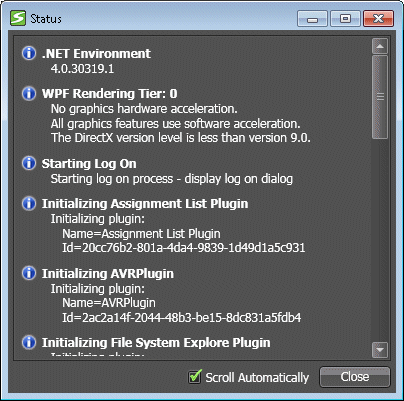About application status
You can view the status of the application as follows:
- Status Bar— Indicates whether the application is ready or not, the user account currently logged on, and license information.
- Status Indicator — Displays an alert when a problem occurs that requires your attention.
- Status message box — Allows you to view the status of the application, its components, workspace layout, and any services associated with the application. To open the Status message box double-click the Status indicator or click Help | Status.
The Status message box gives more detailed information than the Status
Bar or Status Indicator. You can quickly evaluate the system status information
by scanning the display icons:
By default, the Scroll Automatically box is checked.