Assignment List buttons
These buttons located on the
Assignment List panel let you perform various
functions.
 New Placeholder:
Adds a new placeholder in the Assignment List
tool.
New Placeholder:
Adds a new placeholder in the Assignment List
tool.
 Missing Placeholders
Only:
Shows placeholders with missing clips only in the
Assignment List tool.
Missing Placeholders
Only:
Shows placeholders with missing clips only in the
Assignment List tool.
 Delete:
Deletes the selected item or items.
Disabled if delete rights denied in GV STRATUS Control
Panel.
Delete:
Deletes the selected item or items.
Disabled if delete rights denied in GV STRATUS Control
Panel.
 New Sequence:
Creates a new sequence.
New Sequence:
Creates a new sequence.
 New Project in EDIUS:
Creates a new project in the EDIUS XS
application.
New Project in EDIUS:
Creates a new project in the EDIUS XS
application.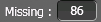 Missing Clip
indicator:
Shows the number of placeholders with missing clips in
the Assignment List tool.
Missing Clip
indicator:
Shows the number of placeholders with missing clips in
the Assignment List tool.
