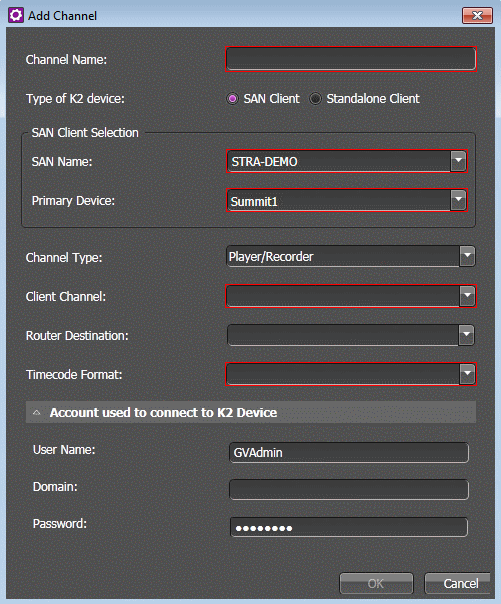Ingest Channel Add/Modify settings
These settings are optional on GV STRATUS systems.
To locate these settings, click Applications | Ingest | Channel Setup | Add or Modify
| Setting or button | Description |
|---|---|
| Channel Name | Name for channel, as displayed in the GV STRATUS application. This can be any text, as desired to support your workflow. |
| Type of K2 device | The type of K2 device that you can choose is either SAN client or Standalone client. |
| SAN Name | The K2 SAN system name, if you chose SAN client. |
| Primary Device | The primary device in the SAN that you want to use with the Scheduler. |
| Select K2 Standalone | The K2 Standalone system name, if you chose Standalone Client. |
| Channel Type | Sets the type of channel, either Player/Recorder or Multicam, on the K2 Summit system and provides the appropriate number of video inputs available per channel in the Scheduler tool. |
| Client Channel | The channel you are using to record, such as C1, C2, C3, etc. Ensure that the channel will not be in Continuous Record mode when you are using it for Scheduler record. This setting is persistent in its control of K2 system channels and cannot be overridden by K2 AppCenter or other GV STRATUS application tools, such as Channel Panel. |
| Router Destination | The router destination for the channel. If you haven't configured your router sources or are not using a router in your operation, the drop-down list is empty. If Channel Type is Multicam, two router destinations are available. |
| Timecode Format | The timecode source for
the channel. You can choose from Internal, LTC, ancLTC, Time of
Day, VITC, and ancVITC as appropriate for the HD/SD
configuration of the channel. Note: For a
GV STRATUS VTR Ingest
channel, the timecode format should be the same with your
timecode setting in GV STRATUS VTR Controller.
|
| Account used to connect to K2 Device | User name, domain, and password to connect to the K2 device, if required to do so. |