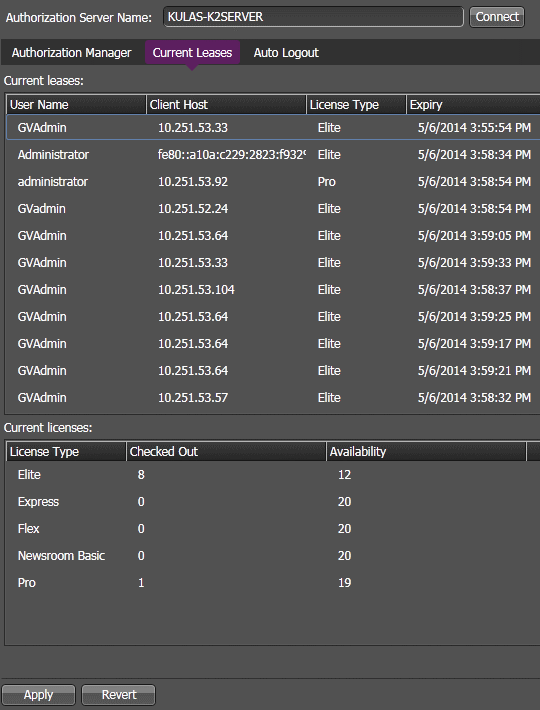Current Leases settings
To locate these settings, click General | License Management | Current Leases
| Setting or button | Description |
|---|---|
| User Name | A user with a license currently checked out. Right-click a row to revoke the lease. |
| Client Host | The network machine name of the system on which the user has the license checked out. |
| License Type | The type of license that is checked out. |
| Expiry | The date the license is automatically checked in, if the user has it continuously checked out until that time. |
| Checked Out | The number of licenses that are currently checked out. |
| Availability | The number of available licenses that are not currently checked out. |
| Refresh | Detects licenses currently checked out and updates the tables with any new information. |