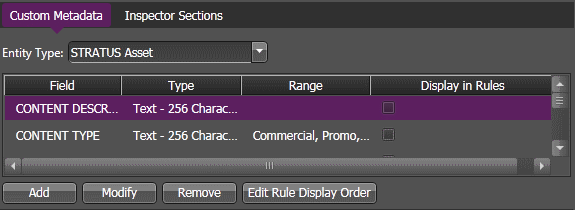Custom Metadata settings
These settings are optional on GV STRATUS systems.
To locate these settings, click Core | Metadata | Custom Metadata
The GV STRATUS application prevents you from creating a custom metadata field with the same name as an existing metadata field. However, if you use K2 AppCenter to create metadata fields, it is possible to have multiple fields with the same name. If this occurs, the GV STRATUS application displays the first field only.
Custom metadata fields configured here are then
available for use in the
GV STRATUS
application as follows:
| Setting or button | Description |
|---|---|
| Entity Type | A list of available GV STRATUS entities for which you can configure custom metadata. |
| Add | Opens the Add Field dialog box to add metadata fields. |
| Modify | Opens the Modify Field dialog box for the selected field. |
| Remove | Removes the selected field. |
| Edit Display Order | Opens the Edit Rule Display Order dialog box to reorder the display of custom metadata during rule configuration. |