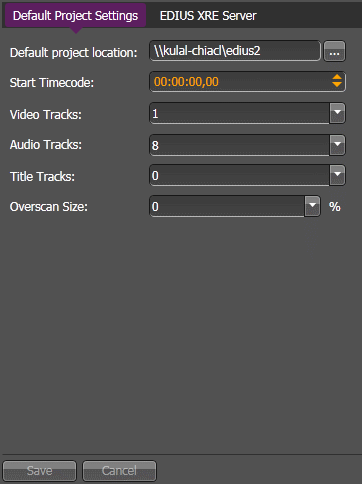EDIUS XS Project Settings
These settings are only required on GV STRATUS systems with EDIUS XS.
To locate these settings, in GV STRATUS Control Panel click Applications | EDIUS | Default Project Settings
| Setting or button | Description |
|---|---|
| Default project location | The default location for your EDIUS XS projects. The location is a folder on K2 storage. Make sure this path uses the standard convention of UNC path with hostname (not drive letter or IP address) for EDIUS access to K2 storage. |
| Start timecode | The start timecode of your project. The default is set to 00:00:00,00. |
| Video Tracks | The number of video tracks for your project. |
| Audio Tracks | The number of audio tracks for your project. |
| Title Tracks | The number of title tracks for your project. |
| Overscan Size | The percentage ratio of overscan size for your project. Set to 0 if you are not using the overscan feature. |
Format settings define the format of projects.