
These settings are optional on GV STRATUS systems.
To locate these settings, click Core | K2 Storage | Remote K2 Storage | Add or Modify
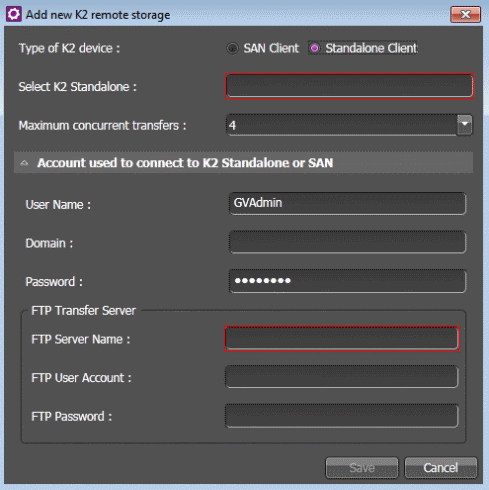
| Setting or button
|
Description
|
| Type of K2
device |
Specifies either
SAN-attached K2 Summit system or Standalone K2 Summit system.
When Standalone is selected, settings
are as follows. |
| Select K2
Standalone |
The name or IP address of the
remote K2 Standalone client. |
| Maximum
concurrent transfers
|
The maximum number of concurrent transfers allowed. The
maximum is set in K2Config. You may select the maximum or a lesser number.
Refer to your system design.
|
| User Name
|
The user name to
access the remote K2 Summit system. This is the internal system account, which by default is GVAdmin. |
| Domain
|
If on a domain, the domain that manages
the account that accesses the remote K2 Summit system.
|
| Password
|
The password to access
the remote K2 Summit system. Note: Do not enter a domain or
otherwise modify account settings except under the supervision of qualified
Grass Valley Support personnel. Extensive system configuration is required to
achieve a working GV STRATUS system.
|
| FTP Server Name
|
The FTP server name for the remote K2
Summit system. For the typical system where there is a
separate FTP network, this is the name of the K2 SAN's FTP
server with the _he0 suffix
added. The _he0 suffix specifies the FTP network. |
| FTP User Account
|
The FTP user name for the remote K2
Summit system. This must be a valid account on the remote
site, such as gvservice\gvadmin. Do not use the "movie"
account. |
| FTP Password
|
The FTP password for the remote K2
Summit system. |