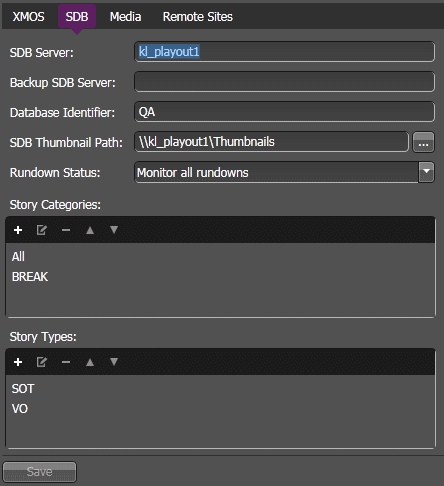SDB Server settings
These settings are optional on GV STRATUS systems.
To locate these settings, click Applications | Rundown | SDB
| Setting or button | Description |
|---|---|
| SDB Server | IP address or machine name where the SDB Server resides. The SDB Server is automatically populated if you install using Site Config. |
| Backup SDB Server | IP address or machine name that hosts the backup SDB Server, if available. |
| Database Identifier | ID for the database, up to 4 characters, such as your station call letters. All clip IDs will begin with this identifier. |
| SDB Thumbnail Path | The path where clip thumbnails are stored. |
| Rundown Status | Display of rundown status; either Monitor all rundowns or Monitor open rundowns only. |
| Story Categories | Story categories are used to sort and assign placeholders in the Assignment List. |
| Story Types | The story type for placeholders. Default story types are SOT (Story on Tape) and VO (Voice Over). |