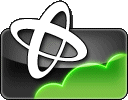
These settings are optional on GV STRATUS systems.
Web Monitor Config settings let you assign web addresses for display in the
Web Monitor tool. Access these settings in
the GV STRATUS Control Panel application.
To locate these settings, click General | Web Monitor Config.
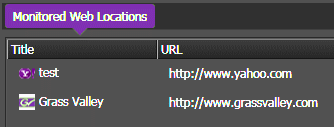
| Setting or button
|
Description
|
| Add
|
Opens New Web
Monitor dialog box
|
| Modify
|
Opens the Web
Monitor dialog box for the selected Web Monitor URL
|
| Remove
|
Removes the selected
Web Monitor URL
|