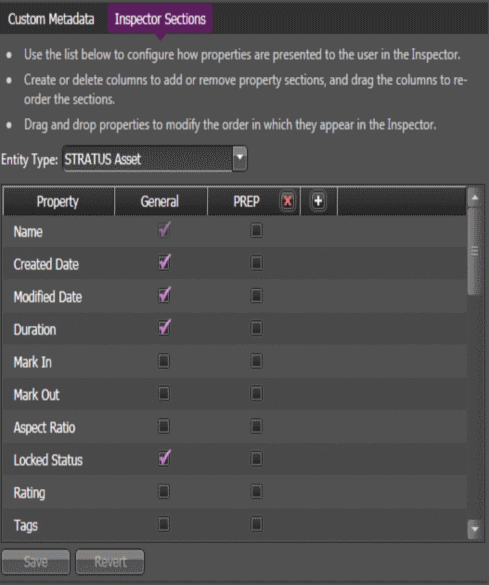Inspector Sections settings
To locate these settings, click Core | Metadata | Inspector Sections.
You can add and organize metadata and sections for display in Properties.
- Each row represents a metadata property. Properties can be reordered higher/lower using drag-and-drop.
- Each column represents a section. Added sections can be reordered left/right using drag-and-drop.
The GV STRATUS application must be restarted to put changes
into effect.