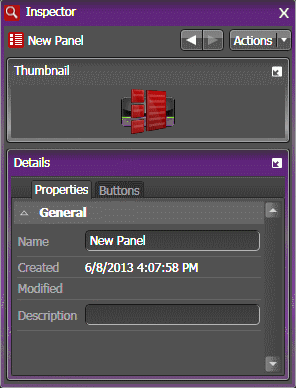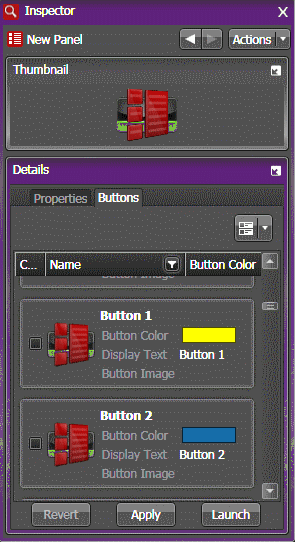Adding Button Panels
-
Click
the New Panel
button.

The Inspector loads the configuration page for a new Button Panel.
- Enter the Name and Description of the new Button Panel.
-
Click on the Buttons tab, and select
logging buttons for the panel by checking the box next to each customized
button.
You can also create new buttons later, if you don't want to use existing logging buttons.
- Click Apply to save the Button Panel.
-
Repeat previous steps if you want to create multiple
Button Panels.
You can also click Revert to undo any changes.
- Click Launch to open the Button Panel that you just created.