Adding media
You can browse folders to locate media from removable media devices and load those media into the RMI tool.
-
Click
the
Add Media button.

The Add Media dialog box opens.
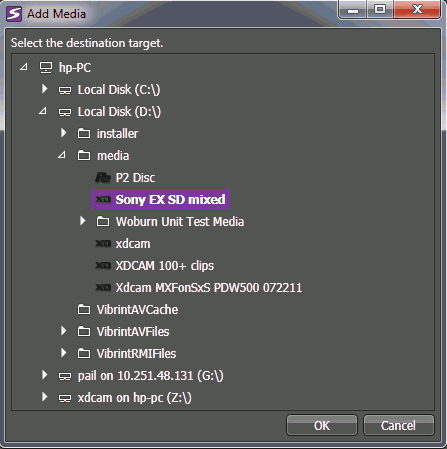
-
Browse folders to locate media from removable media devices.
Supported folder structures such as P2, XDCAM, and XDCAM EX can be identified from their folder logo as shown above.
- Select the removable media folder.
- Click OK. Clips from the removable media folder appear in the RMI tool.
