Adding a software role to
a device
- In the Software Deployment | Devices
tree view, right-click the device and select Add Role.
The Add Role dialog box opens.
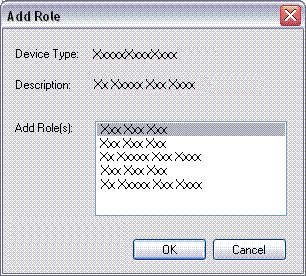
The Add Role dialog box displays only those roles that SiteConfig allows for the selected device type.
- Select the role or roles that you want to add to the
device. Use Ctrl + Click or Shift + Click to add multiple roles.
- Click OK to save settings and
close. The new role or roles appear under the device in the
tree view.
