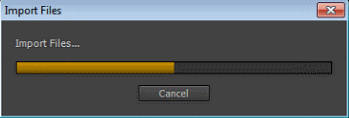Importing GV STRATUS assets
You can import GV STRATUS assets into your Adobe Premiere project to consolidate your editing
operation.
- In the Navigator panel, select the the asset or assets you are importing.
-
Click the Import button
 to import the asset.
to import the asset.
A dialog box opens to show the progress of the import.
Clips and subclips appear in the active project bin. Sequences, and all clips referenced by the sequences appear in the active project bin. - Double-click on a clip or subclip in the Premiere bin to load that clip or subclip into the source viewer.
- Double-click on a sequence in the Premiere bin to open that sequence in the timeline.