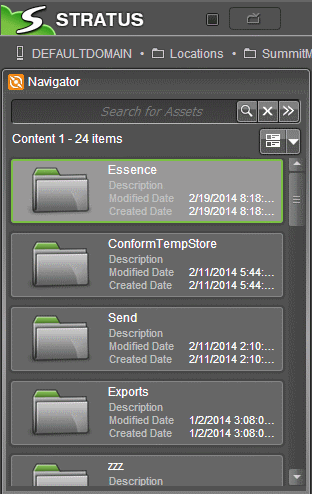Browsing assets
-
Double-click to browse through bins and
sub-bins in the Navigator panel.
The breadcrumb trail of your selected bin displays on the toolbar.
- To navigate up the breadcrumb trail, click a bin on the toolbar.
-
To browse for assets, double-click on bins
and sub-bins in the Navigator panel.
Assets display in the Navigator panel. You can sort the display by Name, Created Date, Modified Date, and Duration.