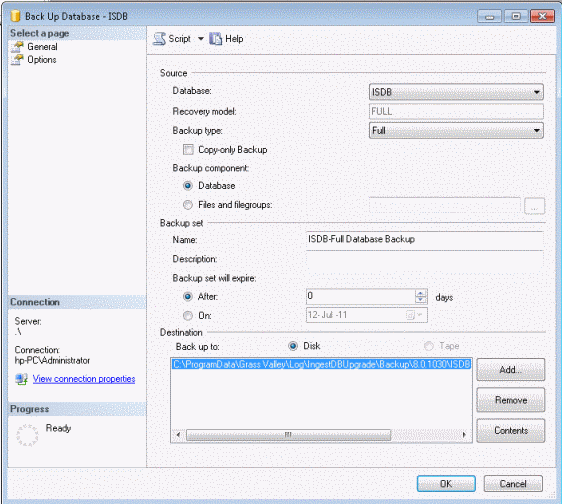Backing up a database
Grass Valley recommends that you back up all the databases of the GV STRATUS system before upgrading to the latest version of the software. With a database backup, you can avoid any lost of feed schedules and the need to key in everything again in case of a system crash. The backup could also be placed on another machine or an external drive for extra precaution.
- Open and log in to Microsoft SQL Server Management Studio.
-
In the tree-view
expand the Databases
node and identify the databases of the GV STRATUS system to backup, which are the following:
- ISDB
- MediaFlow
- MediaFrame
- RulesEngine
- Right-click on a database and select Tasks | Back Up.
- On the General page, in the Database drop-down list, select the database.
- In the Backup type drop-down list select Full.
- Type the backup set name and select the backup destination.
- On the Options page, select Back up to the existing media set and Overwrite all existing backup sets.
- Click OK.
- Repeat for the other databases of the GV STRATUS system that you are backing up.