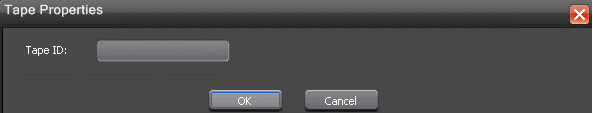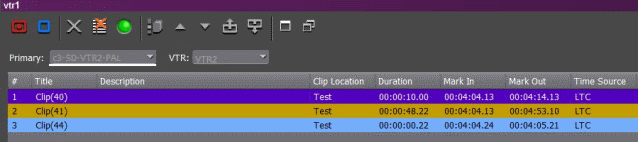Creating a segment list
You can create a segment (or batch) list using GV STRATUS VTR Ingest.
- Insert a tape into the VTR.
- Click the Tape ID button
 .
.
If you don’t enter a Tape ID and you already checked the Prompt for Tape ID box within GV STRATUS VTR Ingest configuration, GV STRATUS VTR Ingest prompts you before you add the first clip. The Tape Properties dialog box displays on the screen.
- Enter the Tape ID.
- Play through the videotape to get the footage you need.
- Select a different record location for the clip, if you want to.
- Mark an In and Out point for a clip.
- Click Add Segment to List
 button or press C on your keyboard.
button or press C on your keyboard.
The clip is added to the list on the Channel Window.
- Repeat steps 5-8 for additional clips.
- To use additional tapes, insert a new tape into the VTR and repeat the steps above.