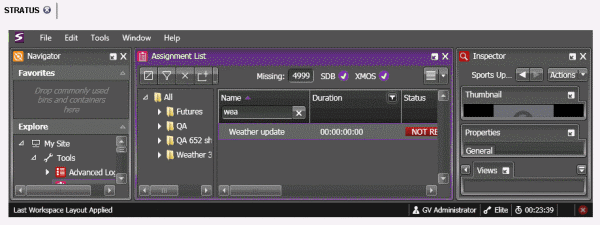Inserting placeholders manually in Octopus
With Octopus, you can manually create placeholders and insert them into the Assignment List of GV STRATUS ActiveX Plug-in.
-
Split the Octopus window
so you can see the Rundown View and the
GV STRATUS ActiveX Plug-in.
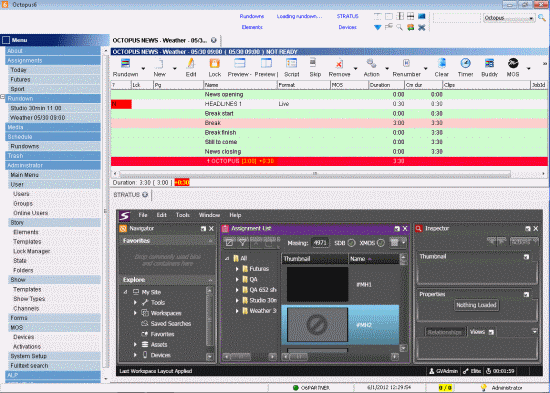
-
Double-click the story
that you want to insert a placeholder into.
The story displays on the Octopus.
- Click the Edit button on the toolbar.
-
Right click on the
NOT READY status, select
MOS | Create on [ the name of your MOS].
The create placeholder dialog box displays.
- Select your MOS for the Device and select VIDEO for the Type.
-
Enter the name and duration of the placeholder.
Enter the description, if desired.
- Click OK.
-
Click the
Save button on the toolbar.
The placeholder appears on the Assignment List of GV STRATUS ActiveX Plug-in.