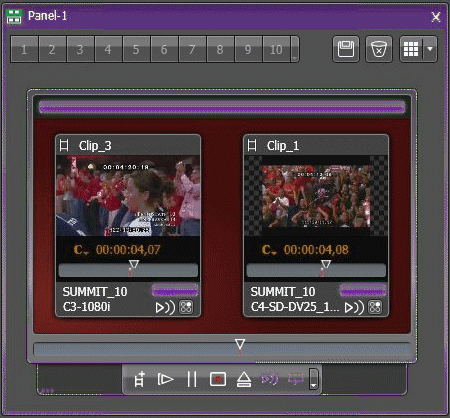Playing ganged channels in loop play
- Launch a Channel Panel.
- Load assets into channels so they are cued up and ready to play. You can load the same asset on all channels or load different assets on individual channels.
-
Click
the
Loop Playback button.
 The gang is now cued in loop play mode, as indicated by the
highlighted loop play button.
The gang is now cued in loop play mode, as indicated by the
highlighted loop play button.
-
Click the
the
Play button.
 (
( W)
Loop play begins on the channels. When each clip reaches its end,
it automatically starts to play again from its beginning.
W)
Loop play begins on the channels. When each clip reaches its end,
it automatically starts to play again from its beginning.
-
Control loop play as follows:
- To pause loop
play, click
the
Pause
button.

- To resume loop
play, click
the
Play button.
 When loop play
restarts it begins at the point from which it stopped.
When loop play
restarts it begins at the point from which it stopped.
- To stop loop
play when it reaches the end of the clip, click
the
Loop Playback button.
 Playout continues
normally and stops at the end of the clip.
Playout continues
normally and stops at the end of the clip.
 Spacebar
=
Play/Pause.
Toggles between play and pause.
Spacebar
=
Play/Pause.
Toggles between play and pause.
- To pause loop
play, click
the
Pause
button.