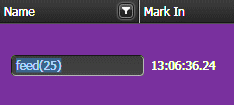Renaming a segment
- Select a segment that you want to rename.
-
Right-click and select Rename. (
 F2 or
F2 or  ALT
+ Click)
ALT
+ Click)
The segment name becomes editable.
- Enter the new name for the segment.
-
Repeat above steps to rename other segments.
Segments are renamed on the segmentation panel.
Segments can also be renamed by dragging the segment into the Inspector.