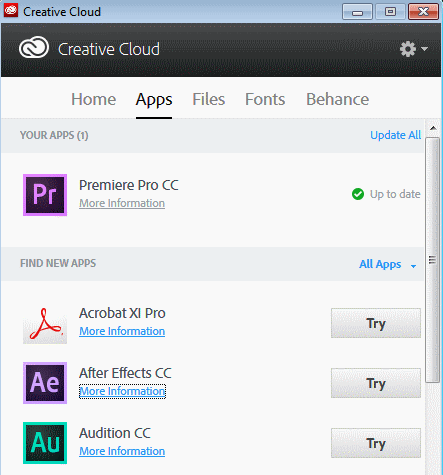Setting up GV STRATUS in Adobe Premiere Pro CC
- Procure the GV STRATUS extension plug-in file from Grass Valley.
- Install and configure the GV STRATUS Xcode Control Engine on the GV STRATUS Core server, if it is not already installed and configured. The engine translates the K2 XML information of clips, subclips and sequences to a FinalCut Pro XML format, which is used by the Adobe Premiere Pro application.
- Set up K2 storage with Adobe directories, as required to support the GV STRATUS plug-in.
- Install the Sabretooth License on the GV STRATUS Core server.
- Install the Adobe Creative Cloud software.
- Launch the Adobe Creative Cloud, and select Premiere Pro CC.
-
Click the Install button.
Premiere Pro CC installs and appears in the YOUR APPS list.
- Launch the Adobe Extension Manager CC application.
-
Select File | Install Extension.
The Select Extension to Install dialog appears.
- Browse to select the GV STRATUS extension plug-in file and click Install.
- Launch the Adobe Premiere Pro CC application.
-
Click Window | Extensions | GV STRATUS.
The GV STRATUS plug-in appears in the Adobe Premiere Pro CC application.