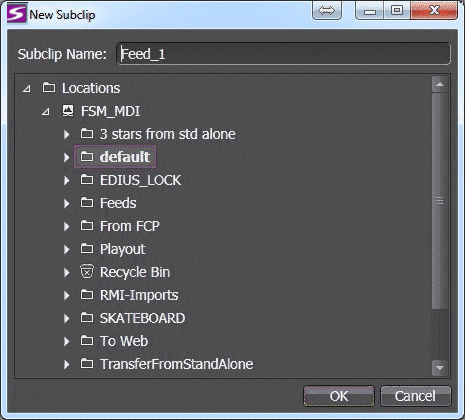Create a subclip
- Load an asset into the Viewer.
-
Navigate to the desired starting point using the scrub bar,
and click the Mark In
button.
 (
( I)
I)
-
Navigate to the desired end-point using the scrub bar, and
click the Mark Out
button.
 (
( O)
Where timecode is displayed you can also right-click the timecode
type label and select
Clear Marks to clear all current in/out marks.
O)
Where timecode is displayed you can also right-click the timecode
type label and select
Clear Marks to clear all current in/out marks.
-
Right-click on the scrub bar and select Create
Subclip. (
 F4)
The New Subclip dialog box opens.
F4)
The New Subclip dialog box opens.
- Enter a name for the subclip.
- Navigate to the location to save the subclip.
- Click OK.