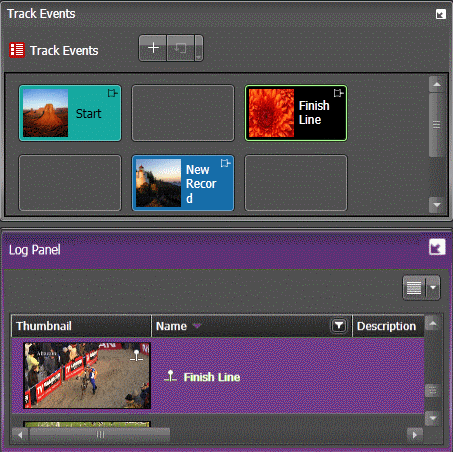Viewing logging history of markers
-
Select a marker on the
Log Panel.
Buttons that were used to create the marker get pressed.
Each time a marker is selected in the Log Panel, logging buttons that made the marker are automatically pressed in the Button Panel to indicate the logging history.
-
If you want to add more metadata to the marker, click another
button in the
Button Panel.
The selected button is pressed in the Button Panel, and the metadata is added to the marker.
-
If you want to remove metadata from the marker, click a pressed
button in the
Button Panel.
The selected button is depressed in the Button Panel, and the metadata is removed from the marker.