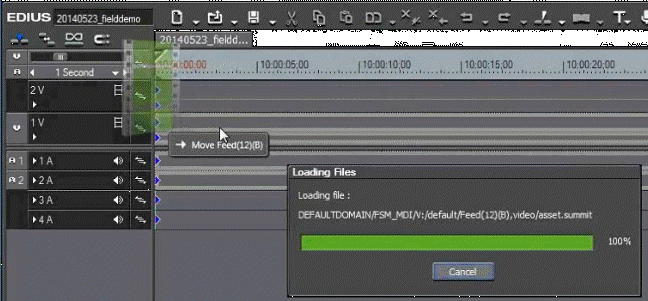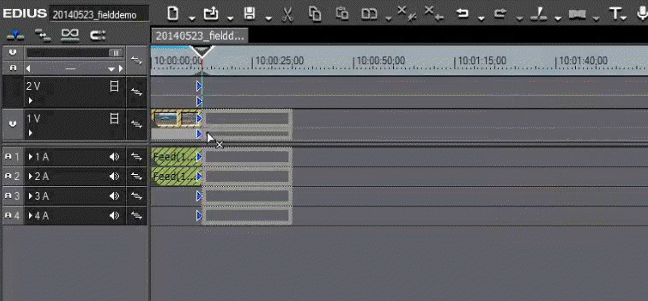Adding field and home assets to the timeline
You can use the proxy assets from the home GV
STRATUS system and mix with high-resolution assets gathered in the field.
- In the EDIUS Elite GV STRATUS panel, select a GV STRATUS proxy asset and drag it onto the timeline.
- In the EDIUS Elite Source Browser, select a local high-resolution asset and drag it onto the timeline. The proxy asset on the timeline displays diagonal lines to indicate that it is proxy.
The timeline contains both high-resolution and proxy assets.
Next, edit the EDIUS project sequence as desired. Then send the project to the home GV
STRATUS system.