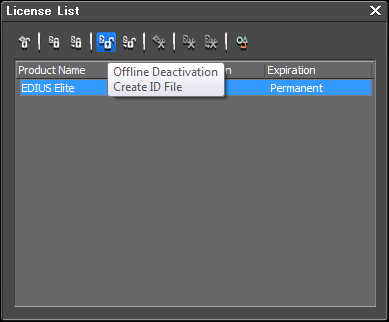Deactivate server offline
- On the server, open GV License Manager.
-
Click Offline Deactivation - Create ID
File.
The deactivation process creates the
following ID files in the selected location.
- ID.key
- EDIUSLicenseInfo.key
- EDIUSDeactivation.exe
-
Follow a process similar to the activation steps,
as follows:
- Copy the ID files to a PC that is connected to the Internet.
- Run EDIUSDeactivation.exe to create the responseXML.xml file.
- Copy the responseXML.xml file to the server you are deactivating.
- Open GV License Manager.
- Click Offline Deactivation - Register Activation File and select the responseXML.xml file.
Deactivation is complete.