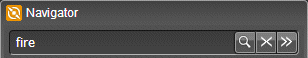Searching assets
You can search for assets in the
GV STRATUS system using the Navigator
panel.
- For simple searches, in the Search tool of the Navigator, enter the word or a fragment of the word for your search. For a simple search you can enter text with advanced query syntax. Assets with names, tags, descriptions, comments, marker text, or custom text data that match the search are returned. Refer to related topics for more information.
- To start the search, do one of the following:
-
For advanced searches, click the
Advanced Search
Toggle button
 next to the Simple Search tool.
next to the Simple Search tool.
-
Click the
Advanced Search
Toggle button
 next to the Simple Search tool.
next to the Simple Search tool.
- Configure an advanced search with the provided options. Refer to related topics for more information.
- To clear the search, click X.