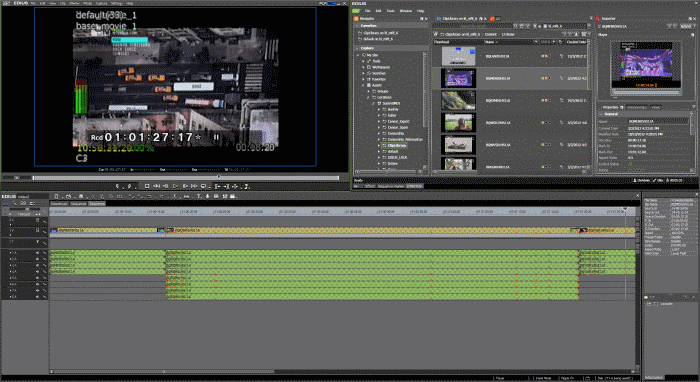Adding GV STRATUS assets to EDIUS XS timeline
-
Drag an asset from the GV STRATUS Asset List and drop it into the EDIUS XS
timeline.
The asset displays in the EDIUS XS Player window and timeline.
You can also drag and drop multiple assets simultaneously into the timeline.
Proxy assets display in checkerboard pattern on the timeline.
Note: Copy and paste operation is not supported between the GV STRATUS panel and EDIUS XS application. - Repeat the above step until the sequence is complete.
After adding assets to the timeline; you can edit, apply effects, and add voice overs to those assets.