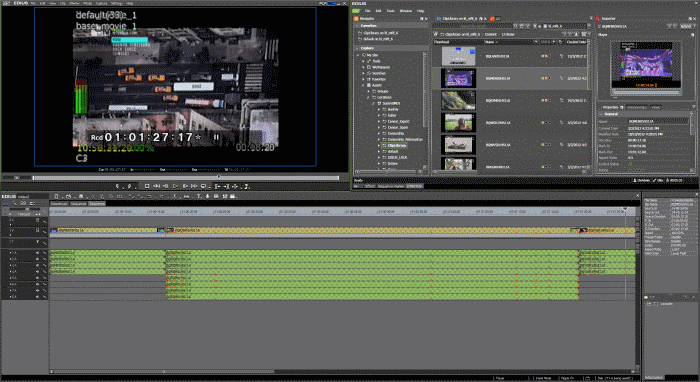Using the GV STRATUS application in EDIUS XS
You can launch the GV STRATUS application as an ActiveX panel within the EDIUS XS application. This allows you to use all GV STRATUS tools within EDIUS XS and consolidate your entire operation into one workspace.
EDIUS XS allows you to work with proxy files that are available via GV STRATUS. You can just drag assets from the GV STRATUS Asset List and drop them into EDIUS XS player and timeline. With this workflow, you can edit proxy files anywhere without worrying about disk space and export them as high resolution media later.
You can also undock the GV STRATUS panel from the EDIUS XS application window to customize the application workspace.