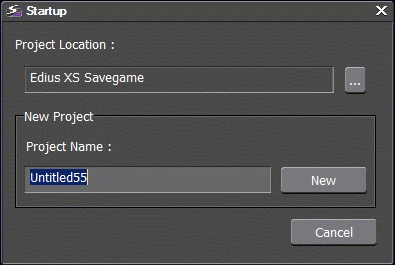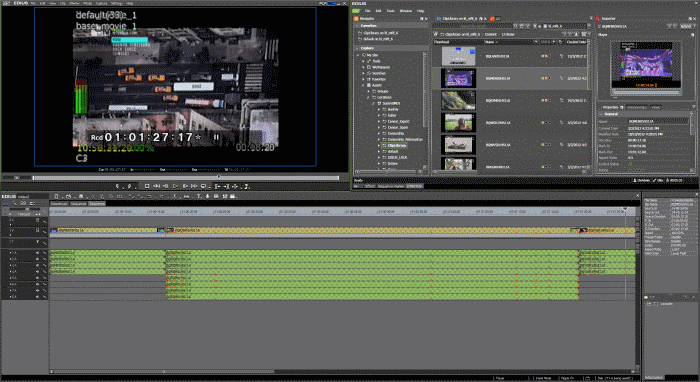Launching a sequence in the EDIUS XS application
After creating a sequence in the Storyboard Editor, you can launch the sequence in the EDIUS XS application for further editing.
The Launch in EDIUS button ![]() is
only available if you are assigned with the EDIUS XS role in the GV STRATUS Control Panel.
is
only available if you are assigned with the EDIUS XS role in the GV STRATUS Control Panel.
- Create a sequence in the Storyboard Editor as you normally would.
-
Click the
Save Sequence button.

-
Click the Launch in EDIUS
button.

The Startup dialog appears.
-
Enter the project location.
You can also set to other locations as long as the new location is under the default location path in EDIUS settings on the GV STRATUS Control Panel.
-
Enter the project name and click the New button.
The EDIUS XS application opens with the sequence loaded into the player and timeline.